You can use the following commands on Linux or Unix-like systems:
a) mysqladmin status command
b) MySQL show status command
c) netstat or ss commands
mysqladmin status command example
Open the terminal App or login to the remote server using ssh:
ssh vivek@server1.cyberciti.biz
Type the following command to get a short status message from the MySQL server:
mysqladmin status ## OR ## mysqladmin status -u root -p ## OR ## mysqladmin status -h db1.cyberciti.biz -u root -p
Sample outputs:
Uptime: 691356 Threads: 5 Questions: 83237956 Slow queries: 102736 Opens: 3585 Flush tables: 1 Open tables: 1019 Queries per second avg: 120.398
MySQL show status command to see open database connections example
First, connect to the your mysql server:
mysql -u root -p
Type the following sql query to see the number of connection attempts to the MySQL server includes both failed and successful connection attempts:
mysql> show status like 'Conn%';
Sample outputs:
You can use the following sql command to see the number of currently open connectionsat mysql> prompt:
mysql> show status like '%onn%';
+--------------------------+---------+
| Variable_name | Value |
+--------------------------+---------+
| Aborted_connects | 7 |
| Connections | 6304067 |
| Max_used_connections | 85 |
| Ssl_client_connects | 0 |
| Ssl_connect_renegotiates | 0 |
| Ssl_finished_connects | 0 |
| Threads_connected | 7 | <---- No of currently open connections
+--------------------------+---------+
7 rows in set (0.00 sec)
Use show processlist sql command to see the number of open connections
Type the following sql command at mysql> prompt to see the number of currently open connections:
mysql> show processlist;
+---------+------------+-------------------+------------+---------+------+-------+------------------+
| Id | User | Host | db | Command | Time | State | Info |
+---------+------------+-------------------+------------+---------+------+-------+------------------+
| 6297128 | root | localhost | NULL | Query | 0 | NULL | show processlist |
| 6308321 | faqwpblogu | 10.10.29.66:42945 | lesaibkfaq | Sleep | 1 | | NULL |
| 6308323 | faqwpblogu | 10.10.29.74:46993 | lesaibkfaq | Sleep | 0 | | NULL |
| 6308325 | faqwpblogu | 10.10.29.74:46995 | lesaibkfaq | Sleep | 1 | | NULL |
| 6308326 | faqwpblogu | 10.10.29.74:46996 | lesaibkfaq | Sleep | 0 | | NULL |
+---------+------------+-------------------+------------+---------+------+-------+------------------+
5 rows in set (0.00 sec)
The above output indicates four currently open connection for user called 'faqwpblogu' from app server located at 10.10.29.66 and 10.10.29.74.
MySQL show status sql command summary
I suggest that you read the following pages for more info:
Use netstat or ss (Linux only) command to list open database connections
The syntax is as follows for netstat command or ss command:
netstat -nat | grep 10.10.29.68:3306
This will just give you an overview. I suggest that you use above sql commands only.
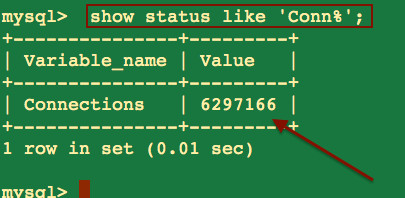
i am a successful business owner and father. I got one of these already programmed blank ATM cards that allows me withdraw a maximum of $5,000 daily for 30 days. I am so happy about these cards because I received mine last week and have already used it to get $20,000. Skylink technology is giving out these cards to support people in any kind of financial problem. I must be sincere to you, when i first saw the advert, I believed it to be illegal and a hoax but when I contacted this team, they confirmed to me that although it is illegal, nobody gets caught while using these cards because they have been programmed to disable every communication once inserted into any Automated Teller Machine(ATM). If interested get through to them on mail: skylinktechnes@yahoo.com or whatsapp/telegram: +1(213)785-1553
ReplyDelete